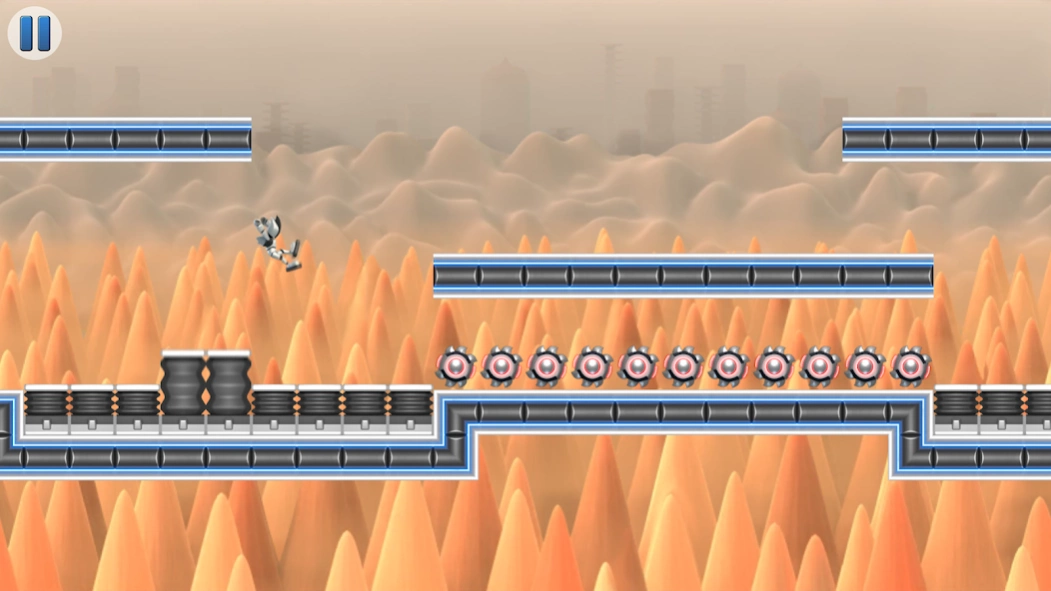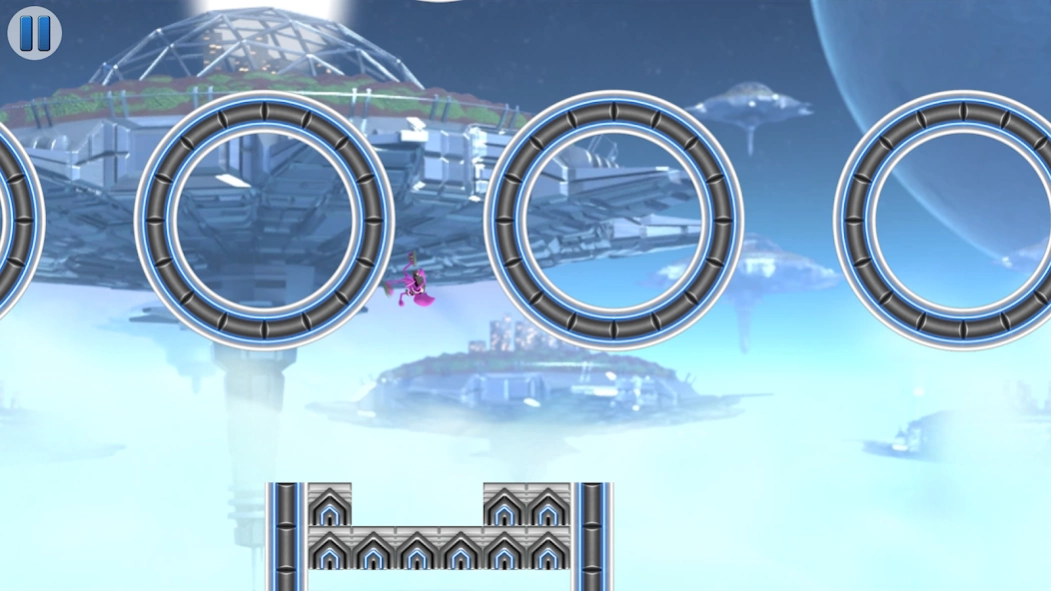G-Switch 4: Creator
Free Version
Publisher Description
G-Switch 4: Creator - Gravity runner with local multiplayer mode. Now with level editing and sharing!
Test your reflexes in this ultra-fast gravity runner. Now with level editing and sharing! Join the millions who have played G-Switch, now in its latest sequel.
- Uncover the secrets of the simulation in Story Mode, making allies along the way.
- Create your own levels with ease in the level editor. Share your levels instantly and see how popular they become!
- Dive into an ever-growing library of thousands of unique levels from other players.
- And for many, the best part of G-Switch: Gather up to 7 friends around the keyboard for lots of chaotic multiplayer fun. Can you outmaneuver them and win tournaments?
Don't stop running. At least, that's what they say...
About G-Switch 4: Creator
G-Switch 4: Creator is a free app for Android published in the Action list of apps, part of Games & Entertainment.
The company that develops G-Switch 4: Creator is Serius Games. The latest version released by its developer is 1.0.
To install G-Switch 4: Creator on your Android device, just click the green Continue To App button above to start the installation process. The app is listed on our website since 2024-04-18 and was downloaded 1 times. We have already checked if the download link is safe, however for your own protection we recommend that you scan the downloaded app with your antivirus. Your antivirus may detect the G-Switch 4: Creator as malware as malware if the download link to com.seriusgames.gswitch4 is broken.
How to install G-Switch 4: Creator on your Android device:
- Click on the Continue To App button on our website. This will redirect you to Google Play.
- Once the G-Switch 4: Creator is shown in the Google Play listing of your Android device, you can start its download and installation. Tap on the Install button located below the search bar and to the right of the app icon.
- A pop-up window with the permissions required by G-Switch 4: Creator will be shown. Click on Accept to continue the process.
- G-Switch 4: Creator will be downloaded onto your device, displaying a progress. Once the download completes, the installation will start and you'll get a notification after the installation is finished.